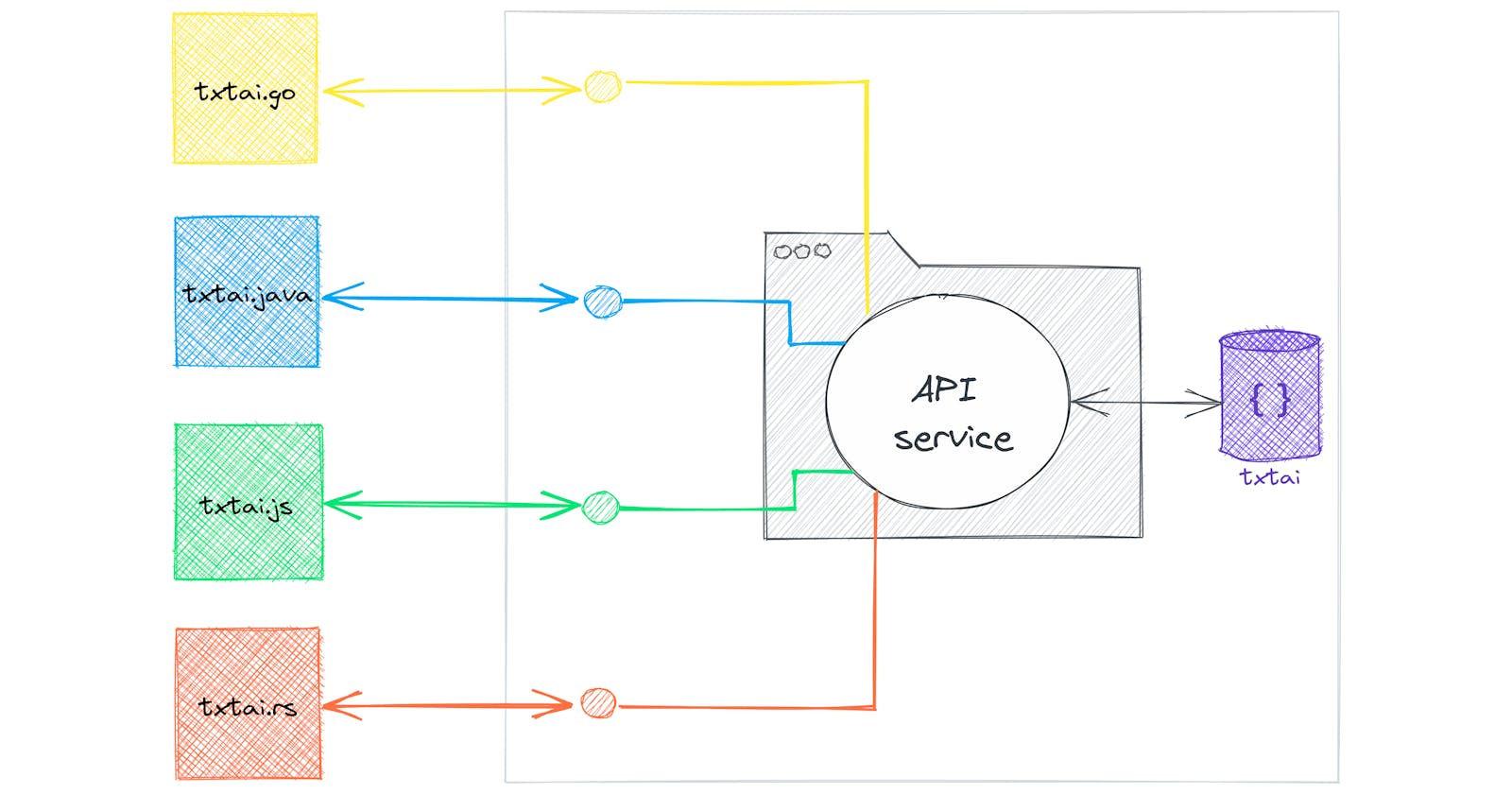The txtai API is a web-based service backed by FastAPI. All txtai functionality including similarity search, extractive QA and zero-shot labeling is available via the API.
This article installs the txtai API and shows an example using each of the supported language bindings for txtai.
Install dependencies
Install txtai and all dependencies. Since this article uses the API, we need to install the api extras package.
pip install txtai[api]
Python
The first method we'll try is direct access via Python. We'll use zero-shot labeling for all the examples here. See this article for more details on zero-shot classification.
import os
from IPython.core.display import display, HTML
from txtai.pipeline import Labels
def table(rows):
html = """
<style type='text/css'>
@import url('https://fonts.googleapis.com/css?family=Oswald&display=swap');
table {
border-collapse: collapse;
width: 900px;
}
th, td {
border: 1px solid #9e9e9e;
padding: 10px;
font: 20px Oswald;
}
</style>
"""
html += "<table><thead><tr><th>Text</th><th>Label</th></tr></thead>"
for text, label in rows:
html += "<tr><td>%s</td><td>%s</td></tr>" % (text, label)
html += "</table>"
display(HTML(html))
# Create labels model
labels = Labels()
Apply labels to text
data = ["Wears a red suit and says ho ho",
"Pulls a flying sleigh",
"This is cut down and decorated",
"Santa puts these under the tree",
"Best way to spend the holidays"]
# List of labels
tags = ["🎅 Santa Clause", "🦌 Reindeer", "🍪 Cookies", "🎄 Christmas Tree", "🎁 Gifts", "👪 Family"]
# Render output to table
table([(text, tags[labels(text, tags)[0][0]]) for text in data])
| Text | Label |
| Wears a red suit and says ho ho | 🎅 Santa Clause |
| Pulls a flying sleigh | 🦌 Reindeer |
| This is cut down and decorated | 🎄 Christmas Tree |
| Santa puts these under the tree | 🎁 Gifts |
| Best way to spend the holidays | 👪 Family |
Once again we see the power of zero-shot labeling. The model wasn't trained on any data specific to this example. Still amazed with how much knowledge is stored in large NLP models.
Start an API instance
Now we'll start an API instance to run the remaining examples. The API needs a configuration file to run. The example below is simplified to only include labeling. See this link for a more detailed configuration example.
The API instance is started in the background.
CONFIG=index.yml nohup uvicorn "txtai.api:app" &> api.log &
sleep 90
JavaScript
txtai.js is available via NPM and can be installed as follows.
npm install txtai
For this example, we'll clone the txtai.js project to import the example build configuration.
git clone https://github.com/neuml/txtai.js
Create labels.js
The following file is a JavaScript version of the labels example.
import {Labels} from "txtai";
import {sprintf} from "sprintf-js";
const run = async () => {
try {
let labels = new Labels("http://localhost:8000");
let data = ["Wears a red suit and says ho ho",
"Pulls a flying sleigh",
"This is cut down and decorated",
"Santa puts these under the tree",
"Best way to spend the holidays"];
// List of labels
let tags = ["🎅 Santa Clause", "🦌 Reindeer", "🍪 Cookies", "🎄 Christmas Tree", "🎁 Gifts", "👪 Family"];
console.log(sprintf("%-40s %s", "Text", "Label"));
console.log("-".repeat(75))
for (let text of data) {
let label = await labels.label(text, tags);
label = tags[label[0].id];
console.log(sprintf("%-40s %s", text, label));
}
}
catch (e) {
console.trace(e);
}
};
run();
Build and run labels example
cd txtai.js/examples/node
npm install
npm run build
node dist/labels.js
Text Label
---------------------------------------------------------------------------
Wears a red suit and says ho ho 🎅 Santa Clause
Pulls a flying sleigh 🦌 Reindeer
This is cut down and decorated 🎄 Christmas Tree
Santa puts these under the tree 🎁 Gifts
Best way to spend the holidays 👪 Family
The JavaScript program is showing the same results as when natively running through Python!
Java
txtai.java integrates with standard Java build tools (Gradle, Maven, SBT). The following shows how to add txtai as a dependency to Gradle.
implementation 'com.github.neuml:txtai.java:v2.0.0'
For this example, we'll clone the txtai.java project to import the example build configuration.
git clone https://github.com/neuml/txtai.java
Create LabelsDemo.java
The following file is a Java version of the labels example.
import java.util.Arrays;
import java.util.ArrayList;
import java.util.List;
import txtai.API.IndexResult;
import txtai.Labels;
public class LabelsDemo {
public static void main(String[] args) {
try {
Labels labels = new Labels("http://localhost:8000");
List <String> data =
Arrays.asList("Wears a red suit and says ho ho",
"Pulls a flying sleigh",
"This is cut down and decorated",
"Santa puts these under the tree",
"Best way to spend the holidays");
// List of labels
List<String> tags = Arrays.asList("🎅 Santa Clause", "🦌 Reindeer", "🍪 Cookies", "🎄 Christmas Tree", "🎁 Gifts", "👪 Family");
System.out.printf("%-40s %s%n", "Text", "Label");
System.out.println(new String(new char[75]).replace("\0", "-"));
for (String text: data) {
List<IndexResult> label = labels.label(text, tags);
System.out.printf("%-40s %s%n", text, tags.get(label.get(0).id));
}
}
catch (Exception ex) {
ex.printStackTrace();
}
}
}
cd txtai.java/examples
../gradlew -q --console=plain labels 2> /dev/null
Text Label
---------------------------------------------------------------------------
Wears a red suit and says ho ho 🎅 Santa Clause
Pulls a flying sleigh 🦌 Reindeer
This is cut down and decorated 🎄 Christmas Tree
Santa puts these under the tree 🎁 Gifts
Best way to spend the holidays 👪 Family
The Java program is showing the same results as when natively running through Python!
Rust
txtai.rs is available via crates.io and can be installed by adding the following to your cargo.toml file.
[dependencies]
txtai = { version = "2.0" }
tokio = { version = "0.2", features = ["full"] }
For this example, we'll clone the txtai.rs project to import the example build configuration. First we need to install Rust.
apt-get install rustc
git clone https://github.com/neuml/txtai.rs
Create labels.rs
The following file is a Rust version of the labels example.
use std::error::Error;
use txtai::labels::Labels;
pub async fn labels() -> Result<(), Box<dyn Error>> {
let labels = Labels::new("http://localhost:8000");
let data = ["Wears a red suit and says ho ho",
"Pulls a flying sleigh",
"This is cut down and decorated",
"Santa puts these under the tree",
"Best way to spend the holidays"];
println!("{:<40} {}", "Text", "Label");
println!("{}", "-".repeat(75));
for text in data.iter() {
let tags = vec!["🎅 Santa Clause", "🦌 Reindeer", "🍪 Cookies", "🎄 Christmas Tree", "🎁 Gifts", "👪 Family"];
let label = labels.label(text, &tags).await?[0].id;
println!("{:<40} {}", text, tags[label]);
}
Ok(())
}
Build and run labels example
cd txtai.rs/examples/demo
cargo build
cargo run labels
Text Label
---------------------------------------------------------------------------
Wears a red suit and says ho ho 🎅 Santa Clause
Pulls a flying sleigh 🦌 Reindeer
This is cut down and decorated 🎄 Christmas Tree
Santa puts these under the tree 🎁 Gifts
Best way to spend the holidays 👪 Family
The Rust program is showing the same results as when natively running through Python!
Go
txtai.go can be installed by adding the following import statement. When using modules, txtai.go will automatically be installed. Otherwise use go get.
import "github.com/neuml/txtai.go"
For this example, we'll create a standalone process for labeling. First we need to install Go.
apt install golang-go
go get "github.com/neuml/txtai.go"
Create labels.go
The following file is a Go version of the labels example.
package main
import (
"fmt"
"strings"
"github.com/neuml/txtai.go"
)
func main() {
labels := txtai.Labels("http://localhost:8000")
data := []string{"Wears a red suit and says ho ho",
"Pulls a flying sleigh",
"This is cut down and decorated",
"Santa puts these under the tree",
"Best way to spend the holidays"}
// List of labels
tags := []string{"🎅 Santa Clause", "🦌 Reindeer", "🍪 Cookies", "🎄 Christmas Tree", "🎁 Gifts", "👪 Family"}
fmt.Printf("%-40s %s\n", "Text", "Label")
fmt.Println(strings.Repeat("-", 75))
for _, text := range data {
label := labels.Label(text, tags)
fmt.Printf("%-40s %s\n", text, tags[label[0].Id])
}
}
go run labels.go
Text Label
---------------------------------------------------------------------------
Wears a red suit and says ho ho 🎅 Santa Clause
Pulls a flying sleigh 🦌 Reindeer
This is cut down and decorated 🎄 Christmas Tree
Santa puts these under the tree 🎁 Gifts
Best way to spend the holidays 👪 Family
The Go program is showing the same results as when natively running through Python!